Advertisement
I Tried The New iPhone Mental Health Tracker & I Think You Should Too

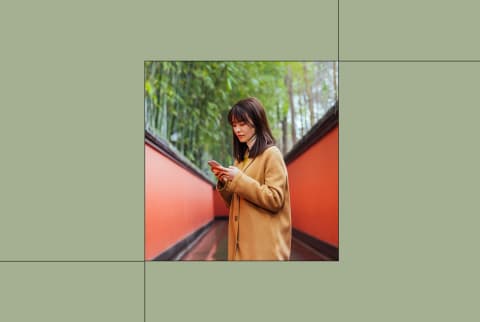
You may assume that good health and frequent smartphone use are mutually exclusive. However, Apple is trying to change that by making innovative health tracking more accessible to iPhone users via the Apple Health app.
Launched in 2014, the automatically downloaded app initially served as a hub for storing health records and clocking sleep schedules. But nowadays, the white and pink icon is entering a new era of health tracking and optimization.
The latest update, which hit iPhone home screens worldwide this September, provides health-tracking services focused on a few often overlooked areas of well-being: mental health and eye health. Here's what the recent update entails and a first-hand review of some of the new tools.
What the new update includes
The iOS 17 Health App update is now available on most newer iPhones (check to make sure yours is on the list here). The newest functions include the "State of Mind" tracking in the Health app and new vision health features.
“‘Our goal is to empower people to take charge of their own health journey. With these innovative new features, we’re expanding the comprehensive range of health and wellness tools that we offer our users across iPhone, iPad, and Apple Watch,”’ said Sumbul Desai, M.D., Apple’s vice president of Health, in a press release.
Let's take a look at the nitty gritty of these new features:
- "State of Mind" tracking: This feature prompts you to record your emotions throughout the day and pinpoint where they are coming from. This mental health tracking comes at a particularly important time given the increasing rates of anxiety1 and depression2 in America.
- Vision health: This feature allows you to track your time spent in daylight on Apple Watch to ensure you clock enough (80-120 minutes), and measure the distance between your eyes and the screen, reminding you never to look too close. With these new features, Apple hopes to bring attention to nearsightedness prevention, a pressing topic given the predicted global prevalence is suspected to increase from the current 30% to 50% by 20503.
These categories join existing Apple Health features that help users track their sleep, steps, and period health for those who menstruate.
My favorite Health App functions
I spent the last four weeks using two Health App functions daily: State of Mind and the previously launched Cycle Tracking. Both of these features speak to areas of health that I try to prioritize, and I'd hoped they'd help me use my iPhone for better well-being (as contradictory as it sounds). Here's my review of both features, along with some expert advice on how to use them most effectively.
State of Mind
The State of Mind function is essentially a virtual emotion logging system. It lets you log how you feel in the present moment, or record how you’ve felt overall on any given day.
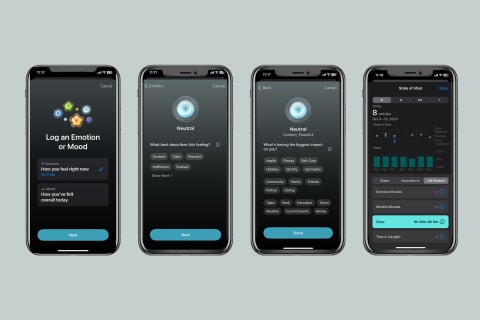
After selecting your mood (a sliding scale from very unpleasant to very pleasant), the function asks you to describe your feelings by selecting from a list of words. For example, if you chose “Neutral” to describe your overall mood, you can elaborate on that emotion by selecting indifferent, calm, drained, peaceful, and so on.
Curious about how tracking my mood in this way could help my overall mental health, I called up clinical psychologist Chloe Carmichael, Ph.D. “This can help to expand your emotional vocabulary or even just stimulate you to translate your internal experiences into words,” she explained.
After that, you’ll select forces influencing your mood. There are many options here, including health, family, partner, work, money, current events, and many more.
This, Carmichael says, helps improve your situational awareness—especially if you go back and look at your data after logging. You’ll be able to spot patterns in which spheres of life tend to make you feel good and which ones don’t.
How to use it:
After using this function for a month, it’s become quite an easy habit to maintain. I enabled push notifications, prompting me to log how I feel throughout the day and at the end of the day, which has helped me stay on top of it.
This function taught me more about the duality of emotions—something I don’t think gets discussed enough. It’s possible, common actually, to feel both annoyance and inspiration on the same day, and frustration and gratitude in the same hour. Life can feel slightly pleasant one minute, and very unpleasant the next. It’s a friendly reminder that unpleasant feelings don’t last forever.
State of Mind doesn't just offer a way to keep track of how you’re feeling here and there. In my experience, the function can also help you:
- Prepare for therapy: If you see a therapist or want to start, this function can be a helpful tool between sessions. When you meet with your therapist, you’ll be able to review when you felt your best and your worst and share what was influencing those emotions at the moment.
- Plan your next journaling prompt: Say an emotion comes up during the day when you just don’t have time to work through it. Rather than gloss over it completely, log it in your Health app and return to it later. It’s a virtual way of saying “I’ll think about this later.”
- Get started with emotional exploration: You don’t have to be a seasoned journaling expert or years into therapy to start logging your emotions on the Apple Health app—it’s easy, user-friendly, and easily accessible if you have an iPhone. For those who want to delve deeper into their emotional tendencies, this is a great place to start.
Why it's effective:
After using this function, you’ll come to notice patterns—maybe your worst days are caused by stress at work, and your best days by time with your friends. Either way, knowing which emotions align with the common forces in your life can be helpful for planning for the future and making changes in the name of mental health.
See, many of us make plans for our week without much regard for how our to-do list will make us feel emotionally. However, Carmichael says, accompanying your tasks with corresponding self-care tactics (in what she refers to as an "emotional to-do list") can be immensely helpful.
So if you begin to notice a pattern through using this function, take note and plan accordingly. If you know you’re going to have a busy and stressful week at work, make sure to schedule some time with friends to release that steam, and so on.
Cycle Tracking
The Cycle Tracking function launched in 2015 but has gotten a few updates since then, including retrospective ovulation estimates for those with the Apple Watch Series 8 or later, and all Apple Watch Ultra models. The watch uses wrist temperature data to detect the biphasic shift, AKA an increase in temperature that often occurs post-ovulation.
Then, an algorithm uses wrist temperature data along with logged cycle data to estimate the day ovulation likely occurred, thus helping to predict the next peak fertility window. This is why Apple refers to the fertility predictions as "retrospective" in nature, rather than suggesting the watch can serve as a natural birth control method.
So, if you have the watch and you want to start a family, the new update may be incredibly useful. Otherwise, many people who menstruate can benefit from the simple Cycle Tracking function.
As someone who has gone through countless menstrual health concerns, I'll tell you that keeping tabs on your cycle may come in handy when you least expect it.
After tracking my menstrual cycle in my notes app for years, I decided it was time to graduate to this slightly higher-tech option.
While I have tried other period tracking apps before as well, the Apple Cycle Tracking function proved noticeably easier to use. In fact, it took less effort than tracking my period on an open note.
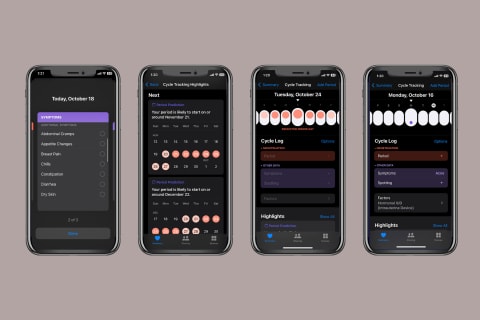
How to use it:
To use the period tracker, you simply input any birth control methods you’re on (if applicable) and begin tracking on the first day of your next menstrual cycle (the first day of your period).
You’ll be able to select your state of menstruation (no flow, light flow, spotting, etc.) along with symptoms like acne, appetite changes, cramps, bloating, mood changes, and so on.
Both Eastern and Western medicine philosophies utilize menstruation as an indicator of hormonal health in some way or another—but it’s easy to forget how long your last period was, what PMS symptoms you experienced, or if your period regularly starts on the same day of the month. With tracking, it’s made possible to have all of that information at your fingertips.
But the benefits of period tracking go far beyond just knowing when you may or may not bleed. Like tracking your sleep or your mood, it can give you insight into your overall health. Here are a few more ways to use it:
- Find monthly patterns: You may notice that your skin breaks out a few days before you begin your period or that your mood shifts a week before you bleed. Getting in touch with these symptoms can bring you peace of mind when they arise, understanding that they are related to hormonal shifts that occur monthly.
- Collect symptoms: Speaking of symptoms, your period should not be accompanied by consistent, debilitating cramps, severe depressive episodes, or other factors affecting your quality of life. When you see these symptoms popping up, keep track of them so you can bring the data to your healthcare provider.
- Know your fertility windows: If you’re trying to conceive, this function can help you see when you will be the most fertile, too. However, this function won’t work if you’re on any kind of hormonal birth control (oral pills, an IUD, etc.)
Why it's effective:
Many Eastern medicine philosophies view period tracking as a necessity for hormonal health. “Traditional Chinese Medicine (TCM) believes that your period acts as a monthly report card for your hormone health,” TCM expert, herbalist, and founder of Elix Lulu Ge told me in a conversation about these new features.
She adds that period-related pain or discomfort can be a way of your body telling you that something is out of balance and may need more attention.
“The more you can tune in and track these signals, the better health advocate you can become for yourself," she says, and app features like this one can do just that. "No one knows your body better than you, so the more you know, the better you can support your health,” Ge notes.
Using the other Health app functions
These two are just my favorite functions, but there are plenty of others. In addition to the other new feature, which lets you optimize your eye health, you can also keep tabs on your alcohol consumption, blood glucose, time in daylight, and even your sexual activity.
If you have an Apple Watch, Oura Ring, or other tracking device, you may be able to sync them to your Apple Health app as well, to track metrics like HRV, REM sleep, and more. For non-iPhone users, there are plenty of apps out there that can track data in a similar way to the Health App.
Potential downsides
Now, a quick caveat: Sometimes tracking overload is a possibility. Just as you don’t need to count every single calorie you intake, you don’t need to write down every time you wash your hands, step outside, or have a drink with your friends to reach optimized health. Focus on one or two areas that mean the most to you and go from there.
As Ge mentioned earlier, it’s important to utilize trackers like the Health App to advocate for yourself when visiting your healthcare provider. The more information you gather, the better for both you and your doctor.
That said, health tracking is definitely not a necessity for everyone—especially if it introduces more stress into your life. You should always put yourself (and your off-the-screen life) first.
The takeaway
Apple released an iOS 17 update in September that provides new health functions focused on mental health and vision health. These functions join a list of other trackers, including menstrual cycle tracking, step counters, sleep calendars, and more. I found the mental health and cycle tracking features the most helpful after weeks of testing, and look forward to continuing to use them as part of my daily well-being routine. If you're an iPhone user who isn't willing to shell out on a flashy sleep tracker or HRV monitor, the Health App can provide some of the same metrics for free.
3 Sources
- https://www.ncbi.nlm.nih.gov/pmc/articles/PMC7441973/#:~:text=Anxiety%20increased%20from%202008%20to%202018%20among%20American%20adults.&text=Nearly%207%25%20of%20adults%20and,adults%20reported%20anxiety%20in%202018.&text=Anxiety%20increased%20most%20rapidly%20among,ages%2018%E2%80%9325%20years%20old.&text=Anxiety%20did%20not%20significantly%20increase%20among%20individuals%2050%20years%20old%20and%20older.
- https://www.ncbi.nlm.nih.gov/pmc/articles/PMC9483000/
- https://www.sciencedirect.com/science/article/pii/S0161642016000257